
Last night I had a terrible time sleeping. As soon as my head hit the pillow my eyes flew back open and my brain was buzzing with ideas of how to arrange my new craft room and how to improve my shop, my listings, my photos...I couldn't let it go and since I couldn't sleep I jumped up at 2 am and learned how to use the white balance on my camera. I think it will turn out to be the single most useful thing I learn towards improving my product pics. Now for show and tell!
The camera I use is a Canon digital Rebel XT but to my knowledge many digital cameras have white balance capabilities so dig out that dusty users manual and hop to it.
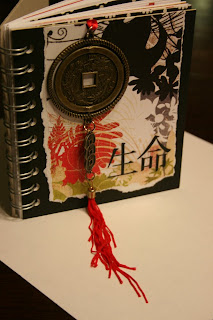 This pic was taken on all automatic settings with the flash off. I often do this when the glair of the flash is too much but I get orangy/yellow. To try and fix this problem I then dump it into photoshop and adjust the brightness/Contrast levels. You can see in the image bellow that really does little good! These were taken at night so they are at a slight disadvantage, I try to photograph in sunlight to minimize this yellowing problem but there are still similar color and shadow issues that can be seen in the first and last pic in this post.
This pic was taken on all automatic settings with the flash off. I often do this when the glair of the flash is too much but I get orangy/yellow. To try and fix this problem I then dump it into photoshop and adjust the brightness/Contrast levels. You can see in the image bellow that really does little good! These were taken at night so they are at a slight disadvantage, I try to photograph in sunlight to minimize this yellowing problem but there are still similar color and shadow issues that can be seen in the first and last pic in this post. This one bellow was taken on all auto settings with auto flash on. Isn't so bad right? Well that's what I thought before discovering white balance! The album in this pic looks pretty good but look at the backdrop, it's supposed to be white but instead it's still a little yellow in front with a blue/grey shadow behind it.
This one bellow was taken on all auto settings with auto flash on. Isn't so bad right? Well that's what I thought before discovering white balance! The album in this pic looks pretty good but look at the backdrop, it's supposed to be white but instead it's still a little yellow in front with a blue/grey shadow behind it.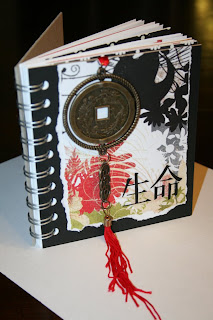
I thought the pic bellow was going to get it, I had white balanced according to the manual but the backdrop was STILL yellow! Then I had a slap-your-forehead moment, the fabric I had been using all this time isn't true white it's off-white. Not to mention the fact that it's linen-like, making it slightly see-through and prone to wrinkles and folds, bad choice!
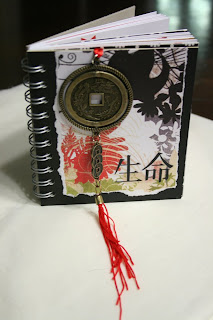 When I switched the off-white fabric for the white printer paper I had used to set the white balance I was in heaven! Behold the whiteness in the photo below! Gorgeous!
When I switched the off-white fabric for the white printer paper I had used to set the white balance I was in heaven! Behold the whiteness in the photo below! Gorgeous!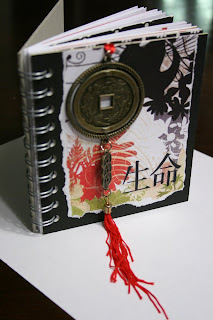 I thought the photo I had currently listed in my shop was good (see below) but the properly white balanced one above with the true white background shows my current photo is really suffering from some color issues. The pic below was taken by a sunlit window and notice the blue in the foreground from sunlight coming in the window and the yellow behind created by the inside lighting. This will be changed!
I thought the photo I had currently listed in my shop was good (see below) but the properly white balanced one above with the true white background shows my current photo is really suffering from some color issues. The pic below was taken by a sunlit window and notice the blue in the foreground from sunlight coming in the window and the yellow behind created by the inside lighting. This will be changed!
Keep in mind I was just sitting at the kitchen table and lazily pointing the camera but can you see the amazing results?! Now I just need to put my tripod to good use to clear up the focus, reflect some gentle light into my shadows to beat those bad boys into submission and go out and buy a new backdrop. I think I'll buy one of those gigantoid uncut matte boards at Hobby Lobby. I might get two, one for the backdrop and one to make light reflectors. We'll see how part two of this project goes, I'll keep you posted.
And let me just say a huge thanks to my sister-in-law, Sarah, and her awesome hubby for gifting me this beautiful camera! I never could've bought it for myself and I use it daily, not only for pics of my beautiful boys, but now for my modest little business. You guys rock my socks off!






8 comments:
Wow! Your photos look great!
Thanks!
It really does make a difference...great photos!
So that's how you do it! Thanks for the post.
I will have to find my manual now... hmmm...
Your pics are amazing but I don't think my camera has any settings...must ask santa to bring me a new camera
Looking good!!
Wow that looks great! I really need to get a new camera.
Wow that looks great! I really need to get a new camera.
Post a Comment